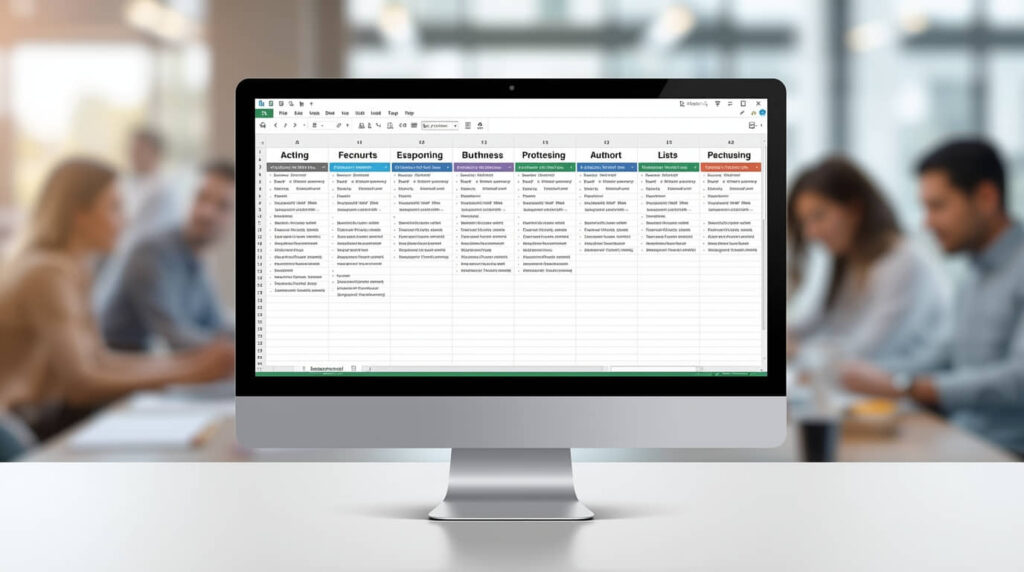Sales
7 Outreach-Ready Excel Lists Every B2B Team Should Use This Quarter
Commercial sales Most successful high-output B2B teams win by running ultra-segmented lists with clear decision paths, validated contacts and repeatable cadences. Leverage these 7 types of Excel lists to drive more calling, increase reply rates and reduce TTP this quarter.
1) ICP Core Accounts List
Construct a squeaky clean company-first list – that aligns with their ideal customer profile. This is the precursor to targeted calling, personalization and territory planning.
Suggested columns: Company, Website, Industry/NAICS, Employee Range, Revenue Range (CAD), HQ City, Tech Stack Signals, Hiring Signals, Priority and Status.
How to use:
Filter by employee or revenue ranges to build targeted call blocks.
Create “Tech Stack Hints” and “Hiring Signals” to refine talk tracks.
Set Prioritization tiers to prioritization order between calls on a daily basis.
2) Decision Makers + Buying Team
When it comes to the buying process, it’s all about consensus building.
Focus on engaging the right people within each account—economic buyers, users and blockers. The aim is to map access and power.
Target Columns: Company, Contact, Title, Department, Seniority, Direct Dial, Email, LinkedIn URL, Manager/Reports – Last touch; Objection Notes; Next Step.
How to use:
Group by team type (Ops, Finance, IT, Marketing) to customize value props.
Maintain momentum between touches by adding “Objection Notes” and “Next Step.”
Sort by “Direct Dial present = TRUE” for sessions that connect quickly.
3) Trigger Event Prospects
Those that have recent buying signals convert more quickly — funding, hiring spikes, new leadership, expansions or product launches.
Suggested columns: Company, Event Type, Recent Date of Source, Contact (person to contact), Title (personal title included for reference), Direct Dial (phone number) Message Angle, Priority (rank importance of follow-up), Status.
How to use:
Run blitzes by newest Event Date when you need time-critical urgency.
Match the opening line with the Event Type for better relvance.
Mark the results to refine what prompts are creating meetings.
4) Renewal/Churn Competitor Targets
Land and expand by timing outreach to coincide with competitor renewals or a documented pain.
Suggested columns: Company, Current Vendor (If applicable), Contract Start, Contract End (if estimated), Pain Points Identified Contact Direct Dial Email Battlecard Angle Last Touch Outcome
How to use:
Filter-by-Contract and contact cold calling 30/60/90 days ending.
Establish negative alternatives and po- sition types of the product by setting “Battlecard Angle” 45 counter known vaccums.
Track “Outcome” for messaging improvement by vendor.
5) Geographic Micro‑Markets
Hyper-local outreach increases connect rates by boosting relevance and aligning time and context zones.
(Some recommended columns: Company, City, State/Region, Zip, Industry, Employee Range), Contact Direct Dial Local Hook Time Zone Best Call Window Status.
How to use:
Establish city+industry niches (e.g., “Mumbai Logistics 100–500”).
Enjoy a “Local Hook” for instantaneous rapport in openers.
Call within the “Best Call Window” to maximize your connects.
6) Partner/Channel and Referrers
You can introduce multiple deals per relationship with partners—agencies, consultants, complementary vendors, and communities.
Suggested columns: Company, Partner Type, Niche, Client Count, Geography, POC Name/Partner Owner (TZ), Direct Dial & Email (for the Lead contact), Offer for Partners?, Rev Share %?, Notes and Last touch.
How to use:
Focus on Peers with Similar ICP and High Number of Clients.
Provide a compelling referral proposition (rev share or bundled benefit).
Create a separate cadence and quarterly co-marketing plan.
7) Re‑engagement and No‑Response List
High-intent but stuck prospects, meanwhile, are low-hanging pipeline—new angles often crack them open.
Required columns: Company, Contact, Title (Linkedin), Last Campaign, Recent Opened/Replied To, Reasons They Are Stalled Out / Failed to Move Forward With You as a Solution, Direct Line Phone Number to Call Them Faster – Preferred Method!!, Upcoming Date I Need To Reach Out Next (to follow up with you on if we should ignore), Status.
How to use:
Break it down by “Reason Stalled” (time, money, decision rights) in order to customize the re‑approach.
Add a new proof point: case study, feature, pricing, or ROI.
Auto Next Touch Date and weekly turn ups.
Universal column schema (plug-and-play)
Develop a pattern so that every list leads you into the same motion :
Company, Website, Industry, Employees Size Revenue Range City State Contact Title Department Seniority Direct Dial Email LinkedIn URL Trigger/Event Pain Point Priority Last Touch Next Step Status.
Quick customization fields that enhance replies to.
Role hook: “In [Title/Department], we shorten resolution on [specific pain] in [timeframe].”
Event hook: “Witnessed [Trigger]; teams where you are tend to make this a priority”.
Geo hook: “Supporting [City/Region] businesses through [contextual challenge].”
Competitor/stack hook: “Swap out [Tool] to minimize [pain] by [metric].
Cadence to apply across lists
Day 1: Call + short email with one very specific CTA.
Day 3: Phone+short response to original email chain; subject line change.
Day 7: Bullet and prove an email (case, metric or quote).
Day 14: If there is no response Call + voicemail the most appropriate trigger point.
Day 21: A break-up note providing 60‑second loom or a 2‑question quick check.
List hygiene checklist
Verify emails & telephone numbers; remove hard-bounce domains.
Title and departments are normalized for clean filtering.
First we dedup by email and then we dedup by company+name.
Include Best Call Window fields if exist; bucket power hours.
Download-ready templates (what to include)
Pre-defined filters on Industry, Seniority, Priority and Status.
Data validation drop-downs in repeatable fields.
Conditional formatting on past due “Next Step” and/or “Next Touch Date”.
Notes column to comments and angle tracking.
How DatabaseLuke can package this
Bundle: All7 list types + Sample data and Preset filters included.
Supplement with “Execution Notes” tabs — scripts and CTA snippets.
Give a schedule of 14 days and a filter for one-click re-engagement.
Provide micro‑segment library (e.g., “SaaS 50–200 in NCR,” “US Retail 200–1k,” “EU Fintech 11–50”).
Use these seven list templates to turn this theory into an operationalized reality in days (not weeks), and scale by duplicating the same structure in new segments, partners, and geographies.